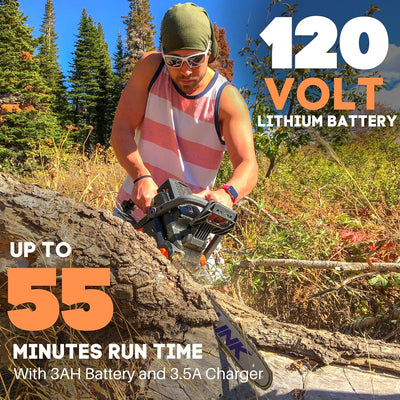Redback MowRo Mower Troubleshooting Guide
The Redback MowRo Mower is revolutionizing the way homeowners care for their lawns. As a robot mower, it eliminates the need to manually push or ride a traditional mower around your property physically. It's smart and efficient, helping you to finish the job faster and with less effort. Plus, it can tackle certain kinds of difficult terrain without breaking a sweat. With MowRo, you can keep your lawn looking its best all year.

We understand the frustration of dealing with equipment malfunctions, which is why we offer troubleshooting support for any technical issues that may arise. This makes this process easy, with various troubleshooting options to aid you.
MowRo Won't Leave Docking Station
If your robot mower is having trouble staying at the docking station, there are a few potential causes. The PIN may not have been entered correctly, or the battery may be low and needs to be recharged. If you recently installed a docking station, ensure it is done correctly so that the robot mower can properly connect.
If the robot mower stays at the docking station, it could be because there is too much moisture in its environment. To troubleshoot this issue, try moving the robot mower to a dryer area of your lawn and see if it performs better there. Alternatively, you can manually reset the robot mower and try again.
Incorrect Initial Tracking
If the robot mower is not tracking or navigating around your lawn correctly, interference from underground wiring may be causing the issue. To troubleshoot this, try moving the robot mower to another area of your property and see if it performs better there. Objects such as large rocks or sticks could obstruct its path, so check for any potential barriers.
Not Connecting to Charging Blades at Docking Station
If the robot mower isn't reconnecting to its charging blades, it could be because the docking station is not level. Make sure to reinstall the docking station on a flat, level surface for optimal performance.
Excessive Vibration And Noise
The cutting system is likely unbalanced if the robot mower makes excessive noise and vibration. Dull blades or a damaged blade disc could cause this. Inspect the robot mower for any signs of damage, and make sure to tighten loose disc retaining screws if necessary.
Working Time Between Charges Decreasing
If the robot mower is not running for as long between charges, it could be due to a weak battery. Replace the robot's battery with a new one and check if that resolves the issue. Also, clean the charging contacts on the robot and docking station with lightly brushed steel wool to ensure proper connectivity.
We hope this guide has provided helpful information. You can also use the manual for a more detailed guide on setting up and troubleshooting your MowRo Mower. If you still have questions or need further assistance, don't hesitate to contact our helpful customer service team for more information.